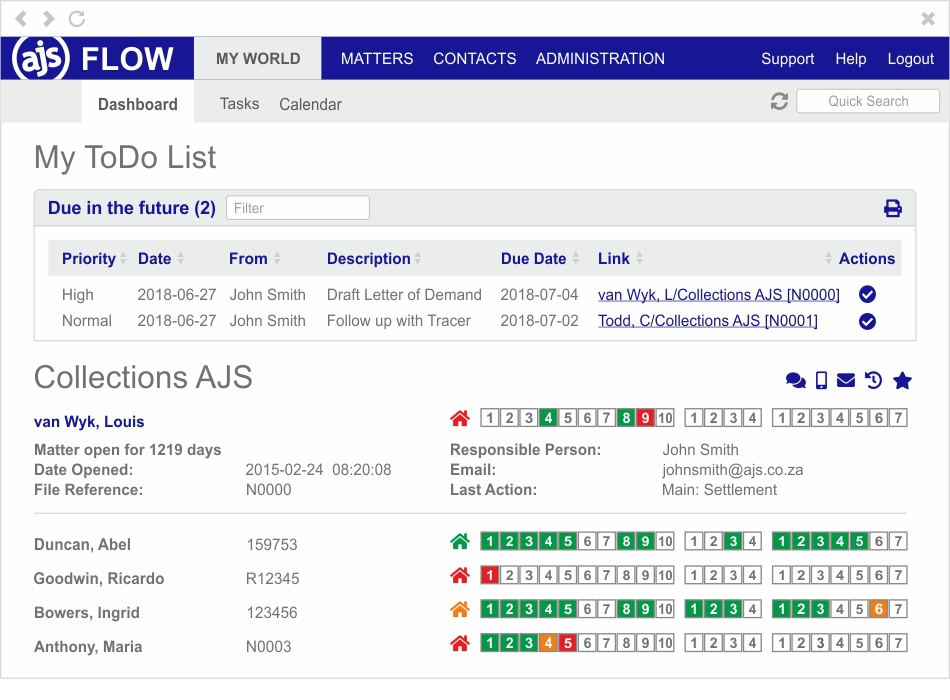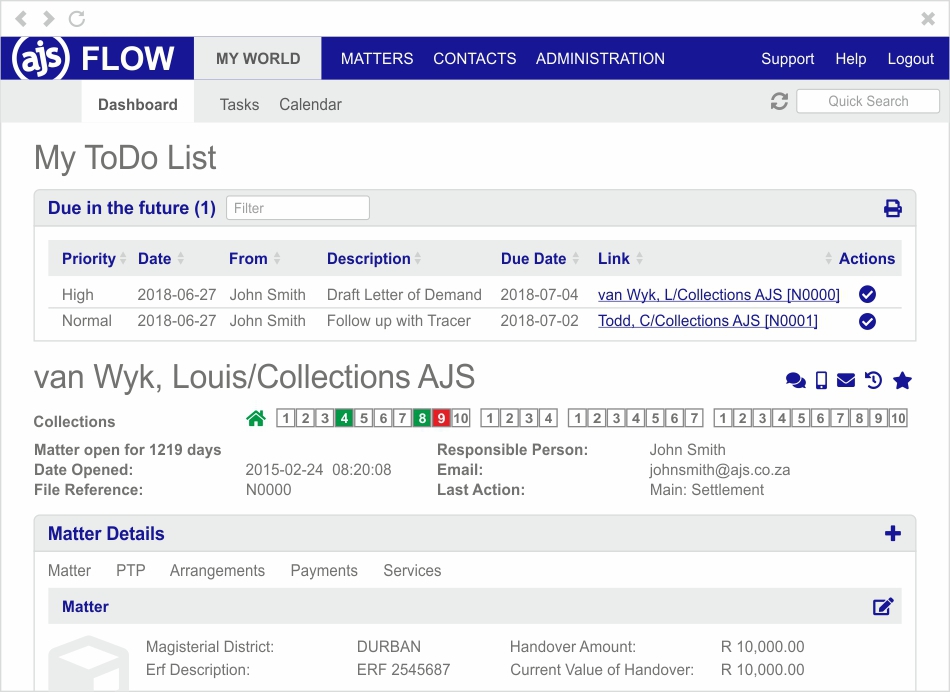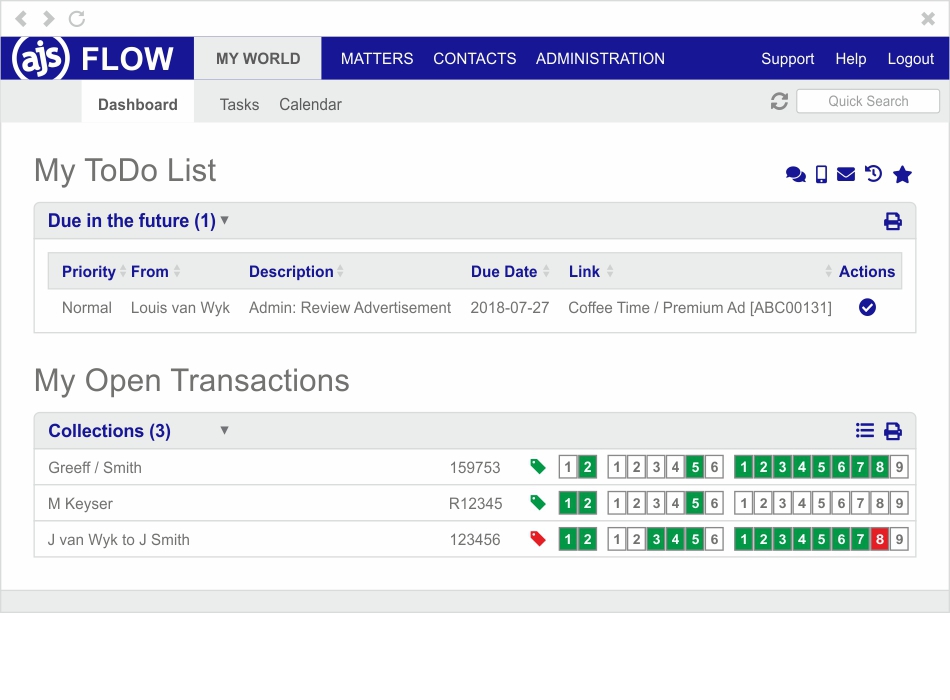How Flow Works
The Flow system revolutionises traditional workflow by making it quick and easy to create a system to meet the unique needs of your firm. Unlike the overly complex systems used in the past, Flow allows you to specify what information you need to capture; which steps are required; and what to do for each of those steps. The result is that you can have a workflow system tailored for your exact needs that won’t break the bank.
Once a new file is opened, it kicks off a workflow or “process”, progressing through various stages or “steps”. For each step, various actions would have been specified during setup, including actions such as auto-generating emails, documents or SMS messages; raising a fee; printing a document; or allocating the file to another user or team. For increased management control, each action on the file is recorded along with the name of the user who performed the action and the date and time of that action. A visual progress report allows the user and/or manager to see the progress of their files at a glance. Colour coding is used to show files that are within agreed time limits, and indicators change from green to yellow, amber and red to indicate a file which is outside of the agreed schedule. This allows management to see at a glance which files are overdue. It is also possible for authorised clients to view the progress of their own files securely via the Internet.
Flow has been designed with the user in mind, so all actions can be performed directly from the master screen. For example, the user can see all their files, or those that are overdue. They can also view files which they have delegated to others. Searches may be performed from the main screen, and steps may be flagged as complete. The user can add public or private file notes, and they can generate SMS messages, emails, or letters and documents. This single master-screen design increases productivity and reduces the learning curve for users.
The system is integrated with the internationally acclaimed XpressDox document assembly system, which means that it can generate template documents for letters, emails, and even SMS messages using the data captured in the workflow system. The system includes a report generator, which allows users to create and save their own report formats if necessary. Report information may be sorted in any order, and may be filtered as required. Reports can even contain bar codes for quicker file recall. If one of your objectives is to make your office as “paperless” as possible, then you will be pleased to know that you can save or “attach” any types of documents to your file, whether they be scanned paper documents, emails, spreadsheets, pictures, or even sound and video clips.
The Flow application is Cloud-based, which means that you won’t need any expensive file servers to run the system. You can access your information from anywhere, using any device, and you can rest assured that data-backups are being done automatically. Despite the power and flexibility of the Flow system, it is remarkably logical and easy to use which means that your staff will require very little training before they begin using the system productively. Flow removes the risk, cost, and long implementation times from workflow, so if you are looking for a risk-free workflow management system, Flow is the logical choice.